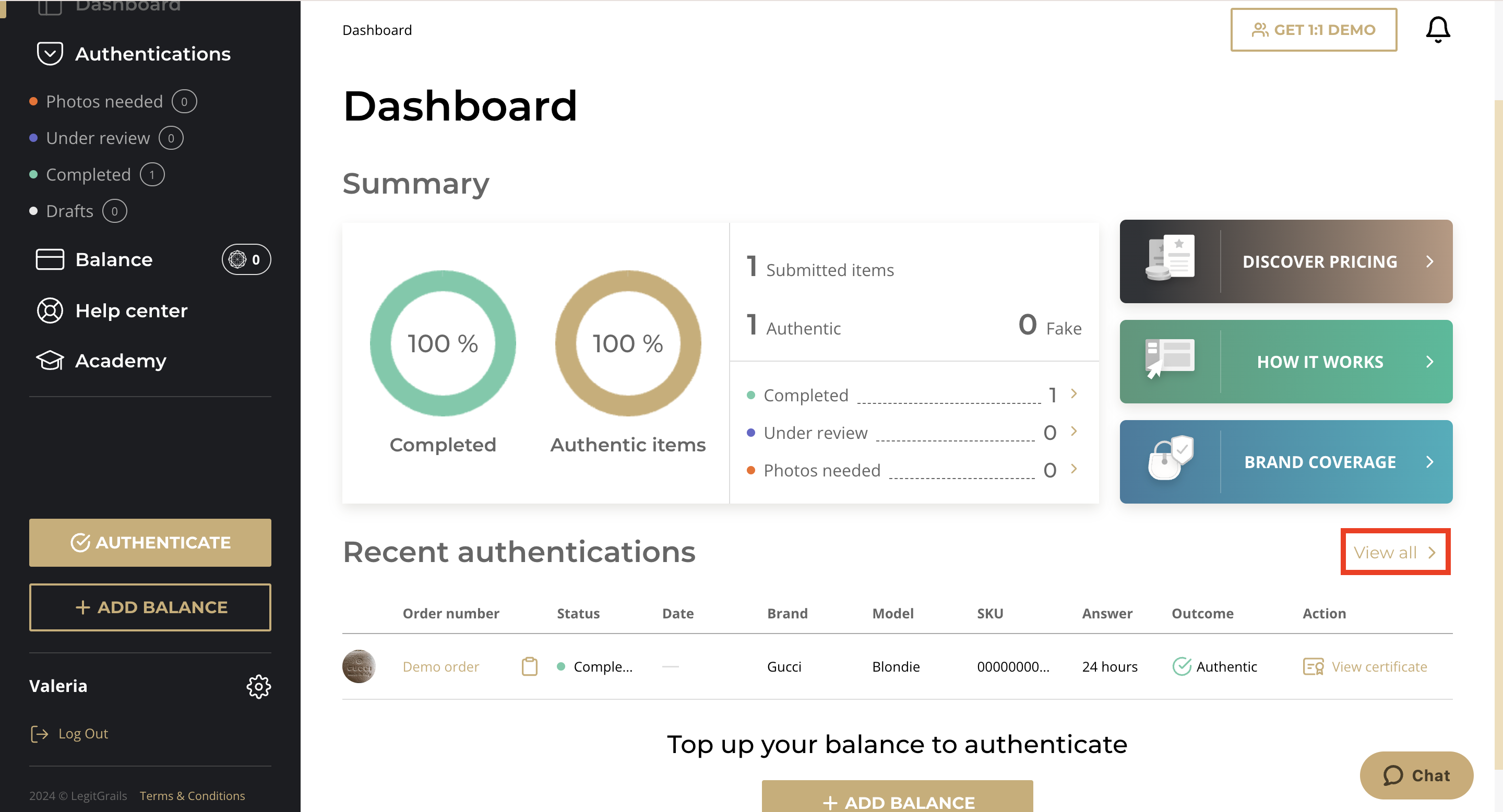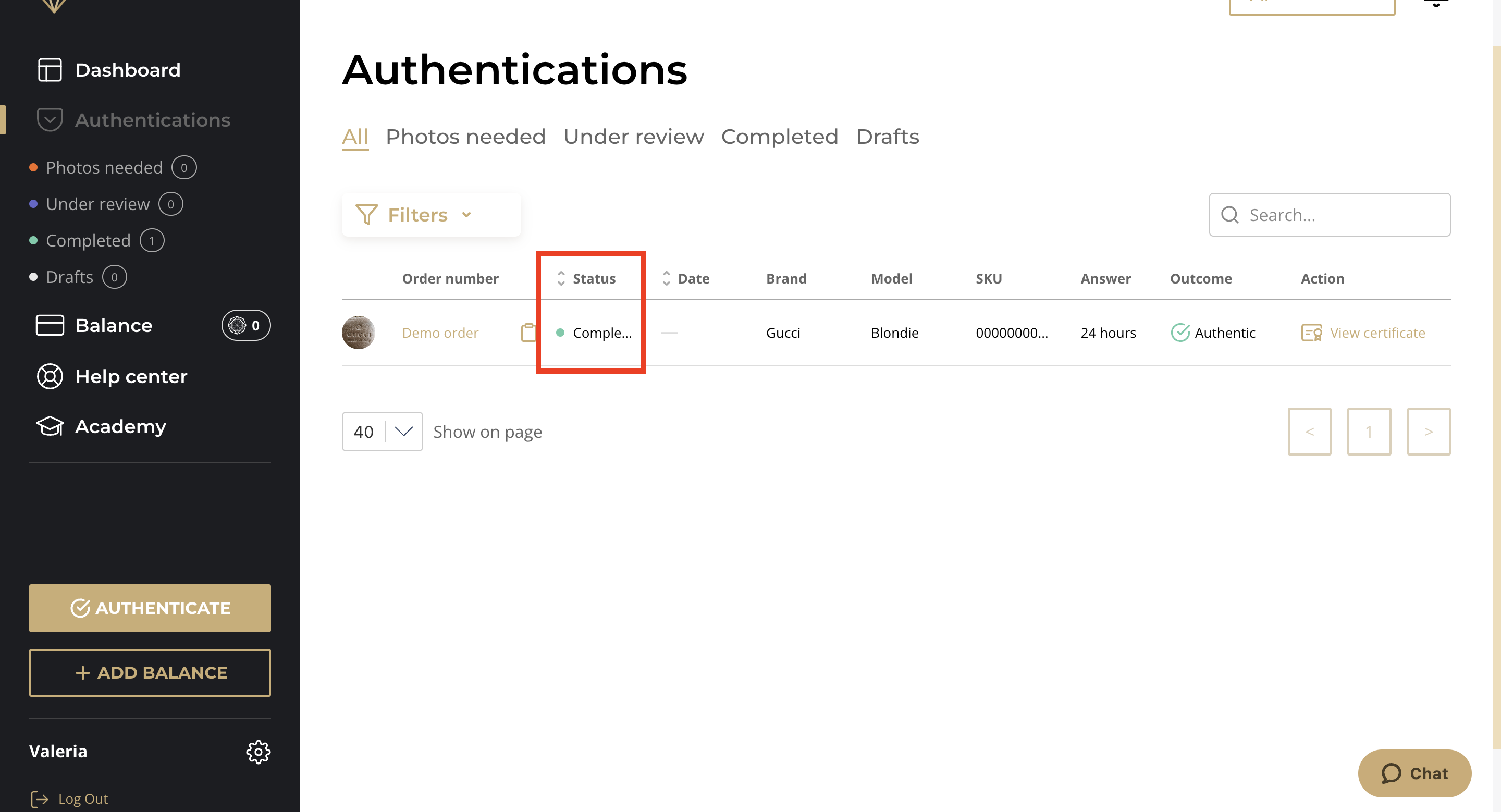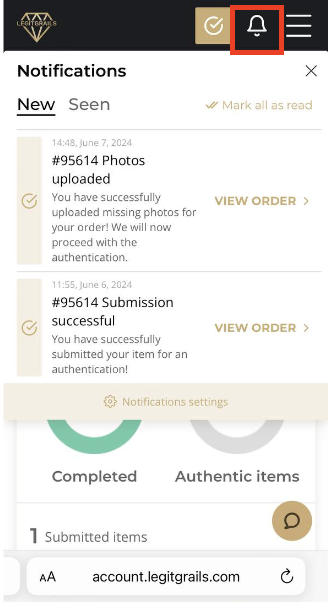How to track the order in your account?
After you submit the order, it will go through different stages of the authentication process on our side.
To check the status of your order, you can easily access your profile dashboard. Here's how to do it:
Login: Go to account.legitgrails.com and log in to your account.
Homepage: On the homepage, you will see a list of your last 10 orders.
To view all your orders, click on "View all".
3. Order Status: Find the "Status" column and locate the row with your desired order to see its current status.
What Do the Statuses Mean?
Under Review: Your order is currently being processed.
Photos Needed: An additional photo request has been sent to you, meaning we need more photos to proceed with the authentication process. You can read more about this procedure here.
Completed: The outcome is ready and can be seen in the "Outcome" column. To know more about the outcomes, check out this article here.
Drafts: You have a draft of your order, but it has not been submitted yet. Proceed with the next step to submit it. More information on how to create an order can be found here.
Notifications
When the status of your order changes, you will receive two notifications from us: one via email and one on the website.
Mobile Version: To see notifications in your account, tap on the bell icon.
Desktop Version: Notifications can be found here:
Keep track of your order status effortlessly with these steps and stay informed about every stage of the authentication process. If you have any questions, feel free to reach out to our support team at support@legitgrails.com