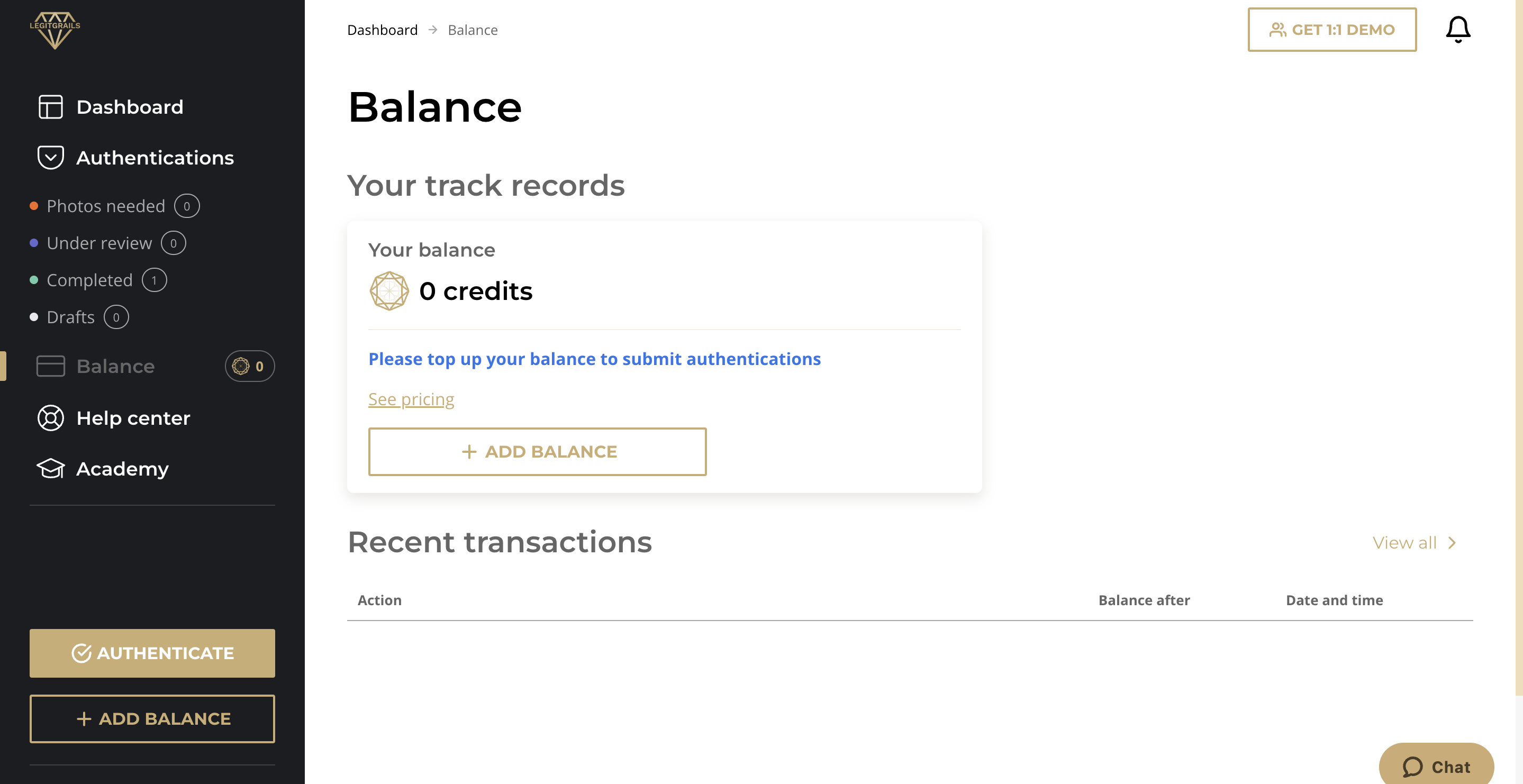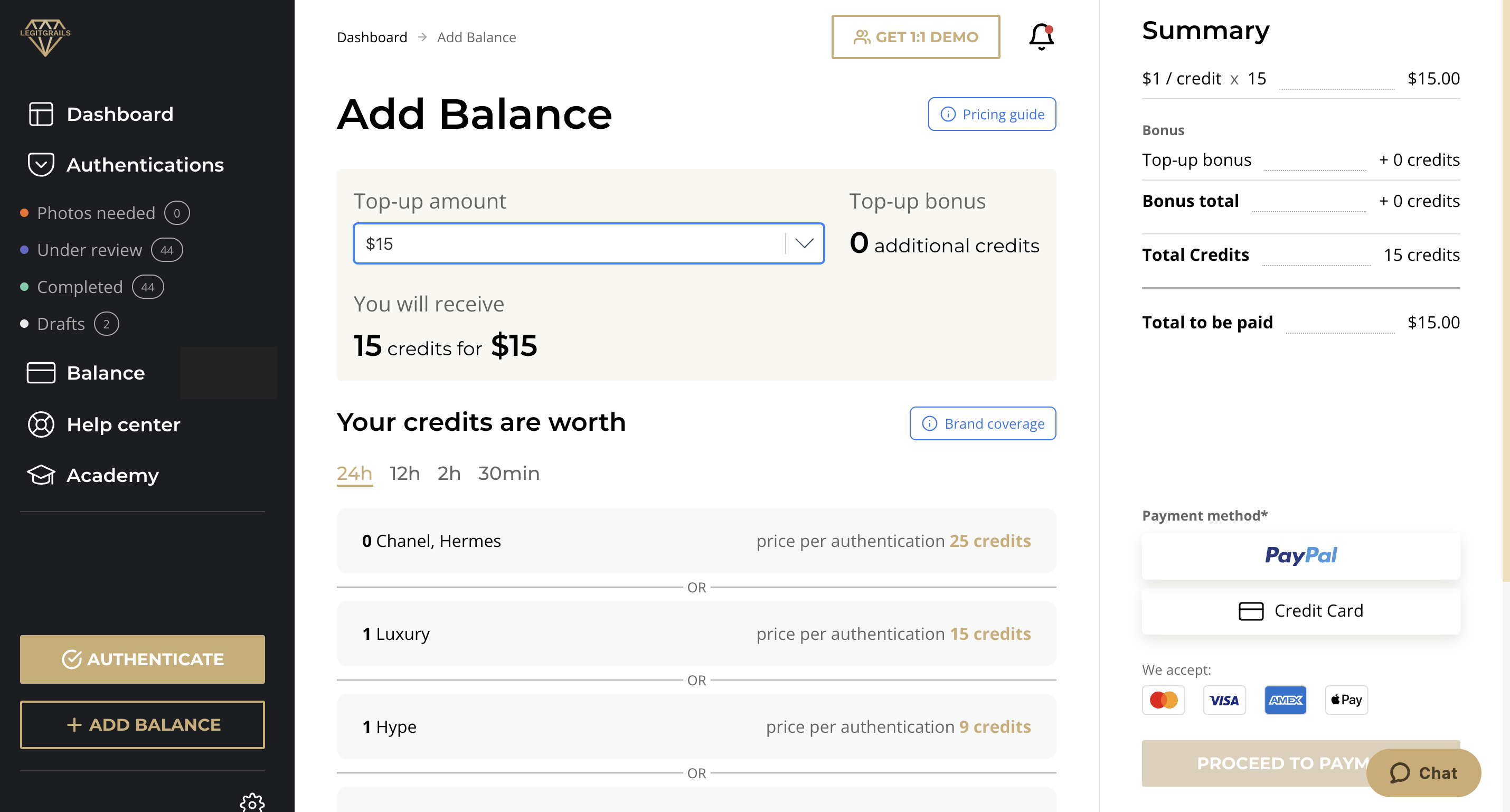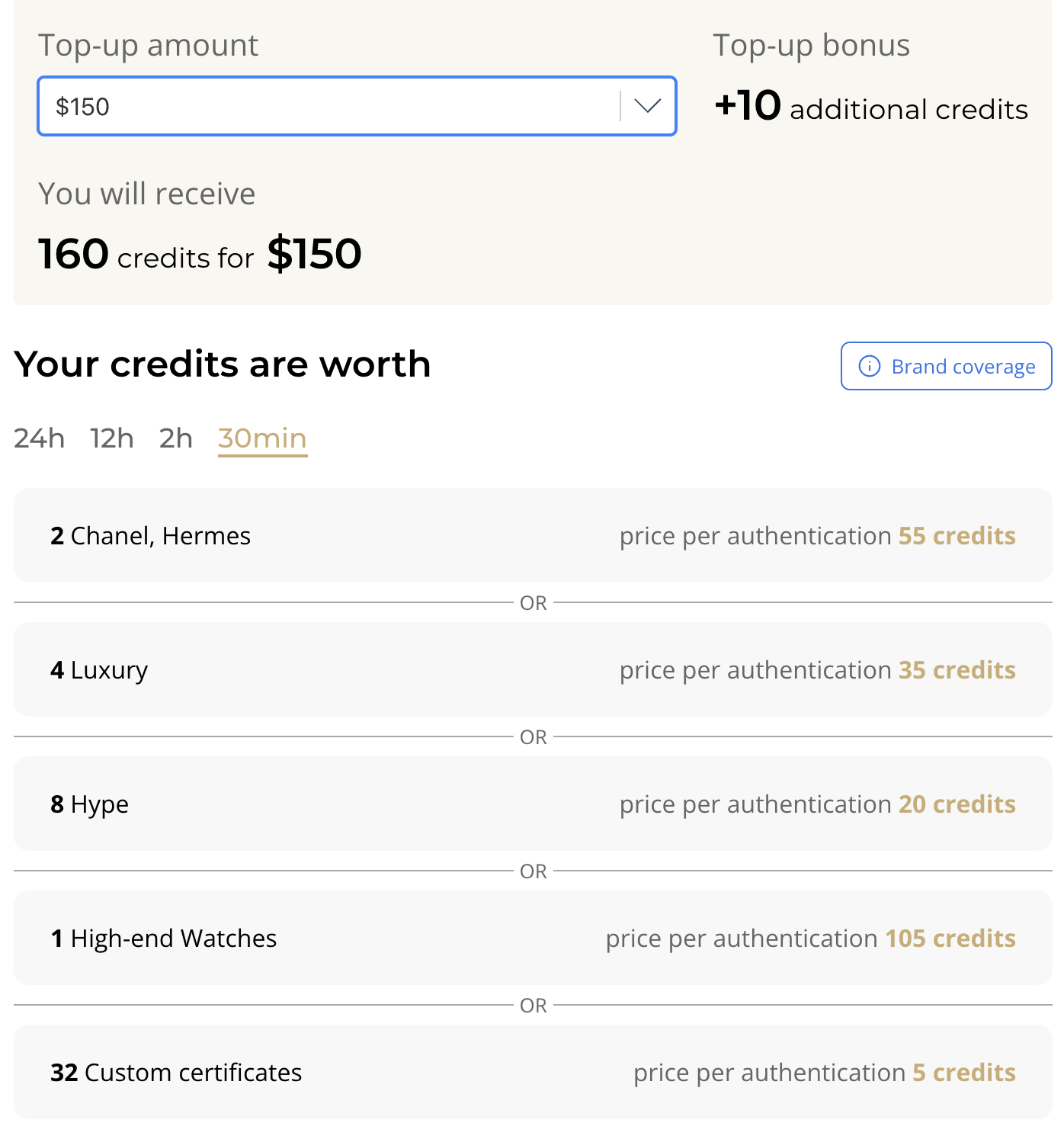Balance & Credits
In this article, we will guide you through the essentials of managing credits in your account, including how to top up your balance and take advantage of our top-up bonuses. Let’s dive in!
What are Credits?
Credits are the virtual currency used within the LegitGrails platform. They allow you to purchase services such as authentications and custom certificates.
1 credit is equal to 1 US dollar.
To view your current credit balance and recent transactions, navigate to the Balance screen. Here, you can see your available credits and the last 10 transactions. For a detailed transaction history, simply click on the View all button.
How Do I Top Up My Account?
Topping up your LegitGrails account is a straightforward process. Follow these steps to add credits to your balance:
Navigate to the Top-Up Section: Go to the section where you can add balance to your account. This screen will allow you to purchase LegitGrails credits in various denominations.
Select Your Top-Up Amount: Choose the amount you wish to add to your account from the available options. You can select from a range of amounts, starting from $15 up to $10,000.
Calculate What You Can Cover: On the same top-up page, you can see the number of authentication checks your chosen top-up amount will cover. This calculation helps you understand how many authentications you can get for different brands and answer times.
Enter a Discount Code (if applicable): If you have a discount code provided by our customer support agents or received through our marketing campaigns, enter it in the designated field.
Choose a Payment Method: You can pay using a credit card or PayPal:
Credit Card: You will be redirected to the Stripe checkout page to complete your purchase.
PayPal: This option is available if you indicated during onboarding that you are outside the EU. You will be redirected to log into your PayPal account and finalize the payment.
Complete the Purchase: After selecting your payment method, follow the prompts to complete the transaction. Once done, your account will be credited with the selected amount.
What is a Top-Up Bonus?
A top-up bonus is an additional amount of credits added to your account when you purchase a top-up package of $50 or more. The larger the top-up package, the greater the bonus credits you receive. This bonus provides extra value, allowing you to get more out of your purchases on the LegitGrails platform.
For each top-up transaction, you will see a corresponding bonus added as a separate entry in your transaction history. For instance, if you purchase a $100 top-up package, you will not only receive 100 credits but also a bonus number of credits as per our bonus program.